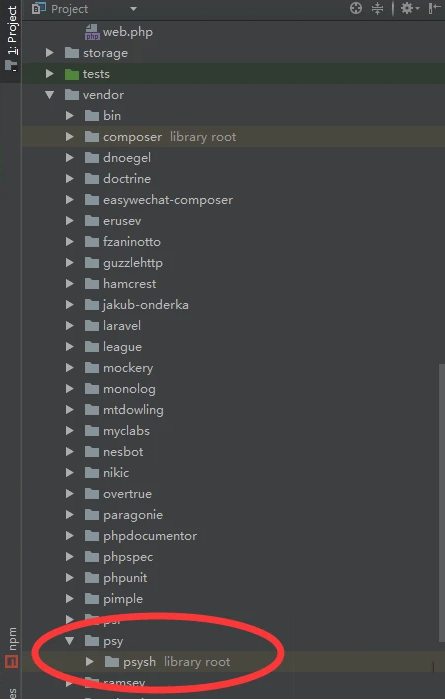本文給大家介紹怎么解決laravel進(jìn)行composer install之timeout問題,希望對(duì)需要的朋友有所幫助!
laravel進(jìn)行composer install之timeout車禍現(xiàn)場(chǎng)拯救
全新未拆封的laravel,Ubuntu運(yùn)行composer install之后,其它的拓展包都能順利安裝,車到半途,突然殺出了一坨timeoutthe *****&^%$%$##@#@#$%^^ 'https://github.com/bobthecow/psysh.git' $%^&**((()&^&^%%$$## timeout
對(duì)!沒錯(cuò),大概就是上面這貨。
這個(gè)時(shí)候怎么能不換源呢!
composer config -g repo.packagist composer https://packagist.phpcomposer.com
什么鬼,換源之后還是不行,是時(shí)候上把github拉出來祭天了!
上github找到之前的項(xiàng)目源,切換到框架需要的版本,沒錯(cuò),我可恥的 download ZIP 了,如下圖
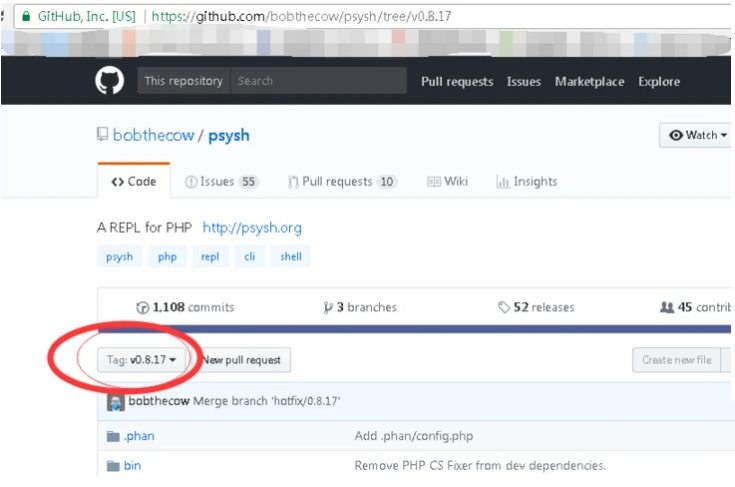
下載之后上傳至項(xiàng)目vendor,解壓,一氣呵成~
再次運(yùn)行 composer install
和大家猜想的一樣,完美收宮~
包位置如下